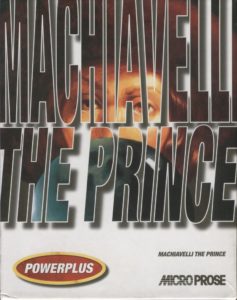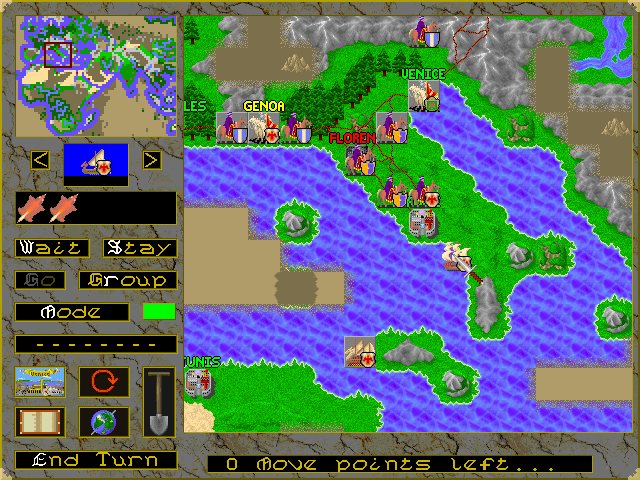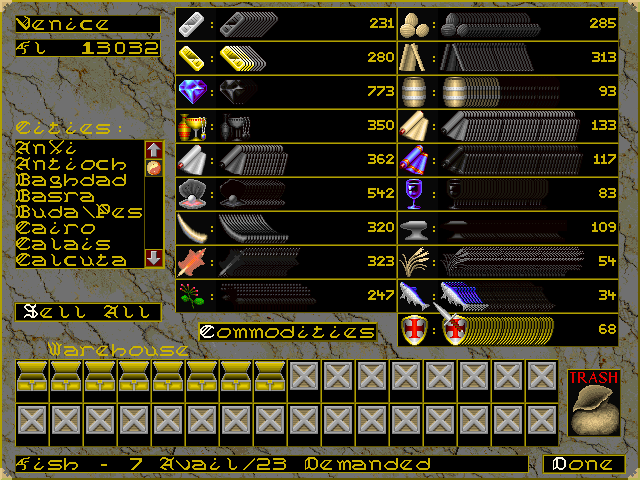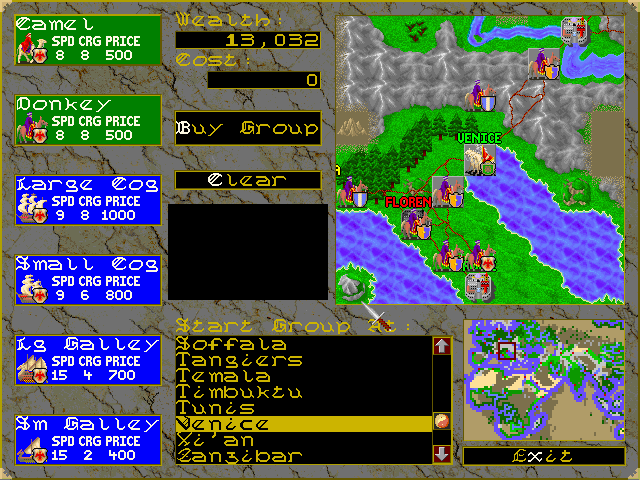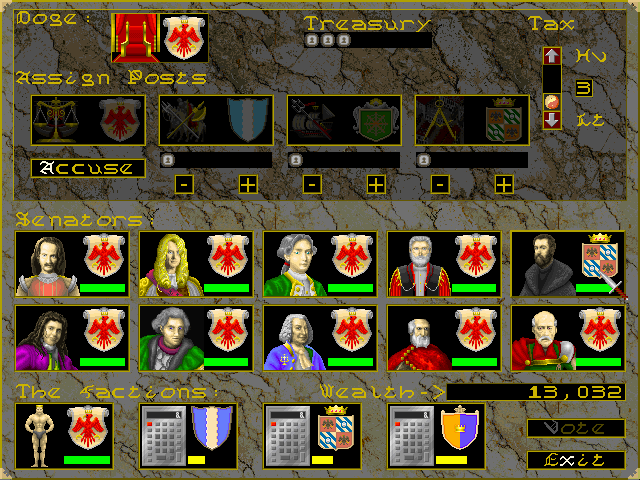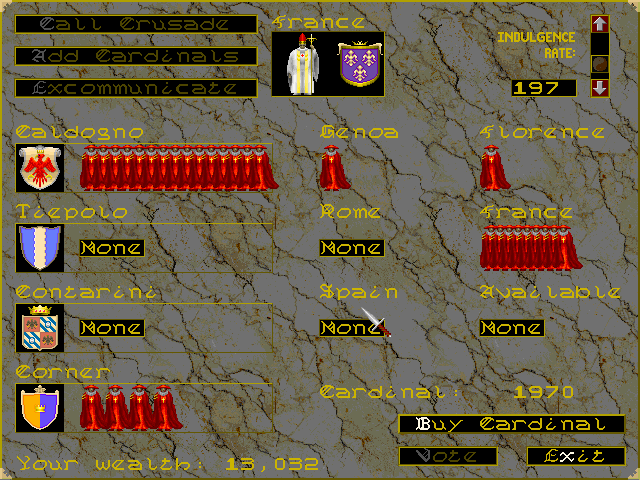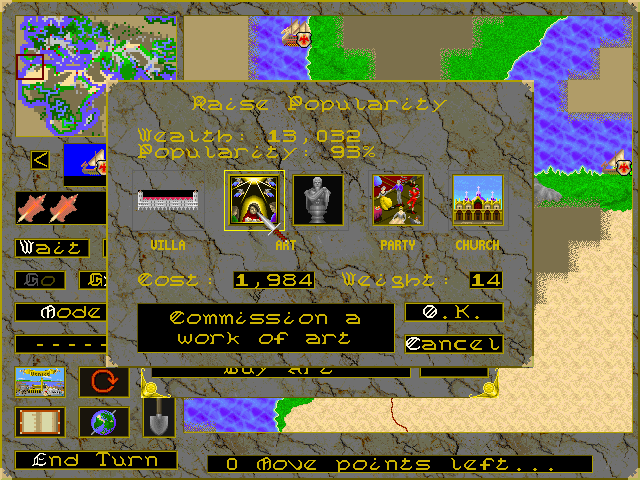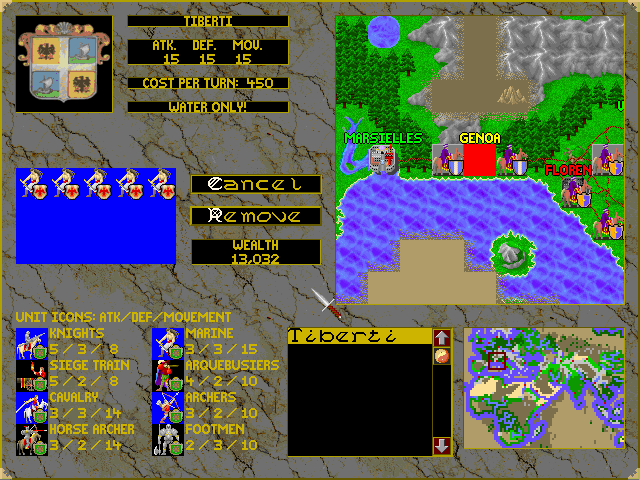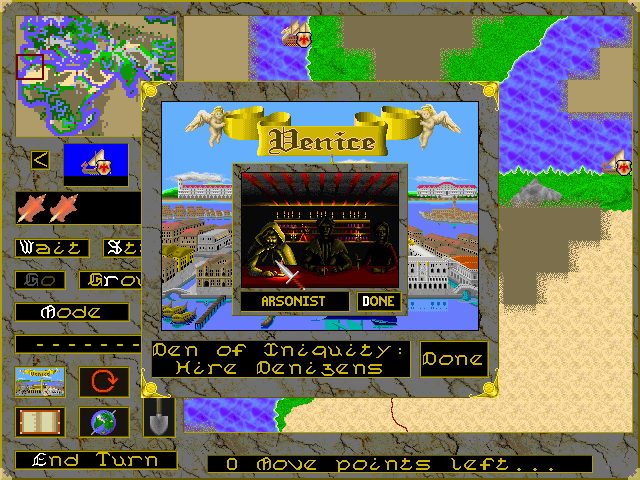Machiavelli the Prince description
A remake of Merchant Prince, released two years after the original game. If you take a quick look at the game, it may seem that the only major change is a significantly improved graphics (the remake uses the SVGA palette), but in fact there are still changes, and even if not very large, but all for the better: the game has become more complex, more detailed, more interesting.
The plot of the story is completely similar to Merchant Prince. The action takes place in medieval Venice, the player plays the role of the nephew of the famous political figure of the early Renaissance, Nicolo Machiavelli, who before his death leaves him a note of farewell, urging him to continue to increase the wealth and glory of their family, which, in fact, is here to do.
Buy And Sell Commodities Use Ships And Caravans To Extend Your Trading Empire Bribe Senators To Increase Political Influence
Naturally, the basis of capital accumulation is trade, so the game will have to first mainly trade: build a fleet, lay sea and caravan trade routes, fight with lovers of easy money-pirates and bandits, as well as with all sorts of natural disasters. Then, when (or rather – if) there is a lot of money, the gameplay will expand significantly and become more complicated: you will be able to engage not only in trade, but also in politics, choosing the Doge's chair (the ruler of Venice) or even the tiara of the Pope himself as the final goal of the path.
Buy Cardinals To Control The Vatican Purchase Art To Increase Your Popularity Hire Mercenaries To Defend Your Interests And Open New Markets
Of course, all this will involve considerable difficulties: the struggle for power in honest and not very good ways, bribes, threats, bribes (which can be both taken and given, and this can be done not only by you, but also by your rivals), assassins to eliminate competitors or acting Popes or Doges, sudden deaths from poison, dagger, or even from natural causes (it happens), - in short, the social life of Italy during the late middle Ages in all its "beauty" ... but in view of the fact that the game interface since the first part is still somewhat complicated, it, as well as the gameplay in General, should be considered in more detail.
At the start of the game, you will be asked to choose computer opponents, each of which differs in the" skill " of the game: Novice – the weakest, Fair-stronger, Average-average in strength, Good-a strong opponent, Expert - the strongest (playing against such a very, very difficult). In total, there can be three computer opponents; you can also play the game with four players (maximum) at one computer, that is, choose a human player for each of the characters.
Also, before the start, you are invited to choose many other conditions, and it is very important to approach this carefully, because this choice largely depends on the further complexity of the game. So, there are three levels of difficulty specifically for your player: when choosing "Easy start", the initial capital is two thousand florins, three ships and one caravan, when choosing "Normal Play" - one thousand five hundred florins and two ships, when choosing" Challenge " - one thousand florins and only one ship. Here you can choose whether to play on a historical or random map, as well as whether there will be storms and pirates in the game, if so, how often both will occur on your way. Finally, on the start screen, you set the duration of the game, namely, the number of moves until the end of the game (you can set from fifteen to one hundred and ninety-two).
The main game screen consists of three large Windows. In the right half of it is an image of a part of the known world map, which at the beginning of the game is mostly dark, because you know a very small part of it. As new lands are discovered and new paths are laid out, the map of the world will expand and-attention-change, because initially it reflects the ideas of the geographers of that time about the location of countries and continents, and not the actual state of Affairs. On the map section, both your and other people's ships, caravans, armies, cities, and so on are marked with various icons. The map is navigated using the mouse cursor.
In the upper-left corner of the screen is a complete map of the world, and, curiously, it is also depicted as represented by geographers of the time. However, the actual map of the world is shown just below – but gradually, as you open it. On the map in this window, part of the territory is highlighted with a red border – this is the part of it that is currently displayed on the right window (where the map section is shown). If you select a different area in the left window, the image will change automatically in the right part of the screen. The full map, unlike the site, naturally does not display any details (cities, ships, and so on). In the lower-left corner of the screen is a window of game options (there are quite a lot of them), some of which are represented by pictures, others by words.
Ships and caravans in the game can be moved either separately or in groups. When a ship or caravan is available to give orders to it, its icon on the map section window blinks. If you click on it, then any point on the map, it will appear (in the form of arrows and crosses) intended route ship or caravan from the point where he is now, in the selected; the green part is the distance that can be overcome in this turn, red for following. Please note that as the ship or caravan progresses, its route may change radically, because, as already mentioned, the world map is not very similar to the real one, so that somewhere in the place of the supposed water, land may suddenly appear. Groups of ships and caravans in the game can be combined (of course, not ships with caravans), split, and transfer individual ships from group to group. The range of orders that can be given to them is quite wide and includes managing not only the groups themselves, but also the individual units that make up them. However, you cannot control the movement of an individual ship until it is separated from the group.
When a ship or caravan enters a city, it automatically opens the trade screen, which consists of two parts: the city's goods screen (the right part of the trade screen) and the ship or caravan screen (the left part of it). On the left side of the city's product screen, there are icons that indicate various products that the city can sell, and on the right – the prices for them. In the middle is a scale of supply and demand: brightly colored rows – the number of these products available in the city, gray contours-indicators of demand for these products. If you move the cursor to the icon of a particular product, you can see detailed information about the availability of this product and the need for it.
The ship or caravan screen consists of an information panel that displays the name of the city and your current capital, and an image of the ship or caravan (if it is a trade group, then there are also switches that allow you to go to a specific ship or caravan). It also contains all the buttons that allow you to actually trade. Each trade unit has a load capacity parameter (Cargo), which looks like a line of eight boxes, some of which are open and some of which are closed (how many boxes are open – how many units of goods a ship or caravan can accept). The line of thirty-six boxes at the bottom of the screen is a warehouse where you can store purchased items. You can only borrow eight boxes at a time, which will cost two hundred and fifty florins. There are other options here – for example, there is a button that allows you to order all ships to perform the same trading operations that one did automatically; there is a button that allows you to sell all the products of a particular ship at once; there are even such interesting opportunities as selling the actual ship or caravan and (for what?) destruction of the purchased product (money for it is not returned).
The trading process is as follows. The image of the desired product it is necessary to click the left mouse button (the cursor immediately takes on the appearance of this item), then click again and "drag" the product or the position of the same product on the screen (if you sell it) or the open box in the line "cargo" on a specific ship (if you buy and want to get now) or a box of stock (if bought but want to leave here). Each ship or caravan's trade is managed separately and sequentially (unless you have enabled the "repeat operations" option mentioned above).
A separate game screen is the "Venice screen" - your home (called using the "City" option in the game options window at the bottom of the screen). It consists of many buildings and objects, each of which plays a role in the game, so you can click on each of them (in this case, you can see additional information about it and go to a separate mini-screen). Perhaps the most important such mini-screen is the screen for buying new ships and caravans. Here, in particular, you can buy four types of ships (large and small Kogi and Galleons, differ in speed, load capacity and, of course, the price) and two types of caravans – camel or donkey (the same in the above parameters, but used in different areas: donkeys – in Europe and some parts of Asia, camels - in the desert parts of Asia and Africa). Here you can choose the city where the ships or caravans will be ordered (because you can buy them not only in Venice, but also in any known non-residential city), and your current capital is displayed here.
The next important (and probably most interesting for many) screen is the policy screen. This screen displays portraits of the ten senators of Venice, with whom you can conduct various (not always honest) business. At the beginning of the game, they all treat you neutrally, but later they can become friends or enemies. If you just click on the portrait, then immediately (Yes) a number will appear on the screen, indicating the amount of the bribe that this person would like to receive in order to help you in any way. Next to it will be the "florins" scale - you can use it to bargain with the Senator about the size of the bribe, or just offer more or less yourself. When the Senator agrees, you need to click the "bribe" button - then the bribe will be accepted, but you can not be sure that the Senator will sincerely support you and will not betray you. There is another option here – "set pay": you can use it to set the size of the "regular bribe" that you will pay to the Senator on a monthly basis. This increases the likelihood of his loyalty, but it is also not a panacea at all. Such a game... in addition, the policy screen shows four (by the total number of players) "image" scales ("the factions"), showing what they have a reputation in General. Red means negative reputation, yellow – neutral, green – positive.
However, this screen will become really interesting when (if) you become the Doge, the ruler of Venice - then you will be able to appoint trusted (although it is difficult to say whether there is such a concept in this game) people to important public posts. There are only four people: the Prosecutor, the General, the Admiral, and the chief Builder. The first task is to make sure that senators do not take bribes (like this!); there is a special order for the surveillance process (the "accuse" option). The second task is to command the land armies that you will have over time, capture new cities and fight the bandits. The Admiral does the same thing, but at sea (with enemy fleets and pirates), well, the task of the senior Builder is to lay roads between the cities of your growing state, which will allow you to trade more effectively, collect more taxes and even become more popular among the people; you can't actually build buildings in the game.
All funds (for the army, Navy, roads, and surveillance) are allocated from the budget by you personally. The same funds are received in the budget due to trade and taxes, for setting the level of which there is a special scale on the same screen ("tax"). Two more points should be clarified here. The first point is that you, as a Doge, can personally hold one of the four listed posts, but not more than one. Second point: the position of Doge, as we know , is an elective position. The Doge is elected by the vote of senators (for which they mostly need to be bribed) for a period of four years. So every four years there will be new elections, and it is not a fact that you will be elected again (you need to try hard to do this).
However, as we remember, the game has not only social life and power, but also life (and power!) spiritual. Becoming the Doge of Venice is great, of course, but what is a Doge against the Pope himself?.. To communicate with him and the cardinals, you need to go to the screen of St. Mark's Cathedral, where there will be portraits of venerable Holy fathers from Genoa, Florence, Rome, France and Spain. And again-you only need to click on the portrait of one of them, as you immediately (immediately!) offer a "business conversation" about a particular amount of bribe; bribing one cardinal may be more difficult and expensive than bribing another, but remember the main thing: cardinals "cost" much more than senators of Venice... If you still managed to bribe most of them in one way or another, it may happen that at the next Council they will choose you as Pope... And then - " walk, country!"...If you want to declare a crusade against Muslims, please. It is also easy to increase the number of cardinals by appointing trusted people there. Excommunicate an old rival, which will put an end to his career or even his life? For God's Sake! And instead of taxes, there is now a much more interesting scale – you can use it to set the amount of indulgences for various sins... And the post of the Pope is a life-long post (unless something absolutely amazing happens)... the Dream came true. But it will be very difficult to achieve this…
Go ahead, because the screens in the game-just a lot. For example, there is a screen displaying the level of your popularity among the people and the prospects for its increase. With its help, you can make donations to the Church, organize folk festivals, buy paintings and statues from artists, and build your own villas. How the last two points affect the popularity of the people is completely unclear.
A separate screen is also used for hiring armies. On it, first of all, you should pay attention to the portraits of the commanders of each of the mercenary armies, because each of them has four characteristics: strength in battle, ability to defend, the number of moves and the salary that it requires (you need to pay once a turn). Of course, before choosing, you should think about who is most suitable for you. But, of course, the army consists not only of the commander, but also of soldiers, of which there are many types, each of which has three parameters: attack power, defense, and the number of moves. The troops are represented by knights, light cavalry, mounted archers, infantry, archers, arquebusiers, siege guns, and-attention-Marines. Directly to the battles in the game is not given much attention, but still they are. If your army as a result of moving was near an enemy army or a foreign city (or if the enemies themselves came to you), you can (and should) right-click on it, selecting "attack"; the battle itself or the assault of the city will take place automatically and without visual display. If you return a badly battered army in battle to our city, it will gradually restore its strength, automatically adding a detachment per turn. And, finally, the most remarkable thing – the garrisons of enemy cities in the game can also be bribed…
The next screen is a screen for hiring "special specialists", designed as a very beautiful and even a little romantic tavern. There are only three" experts "in the game, and each of them is a very" worthy " person and a true master of their craft. Meet the arsonist, slanderer, and assassin. The first need for sabotage in the warehouses of the enemy cities and foreign villas, the second may dissolve the people terrible rumors about your competitors, but the third kills unwanted people – senators, cardinals, and even of the Doge and Dad (as happens but rarely that some of them are not loving you and very honest people...). Any of the three "professionals "can be caught by your enemies; in this case, you have a chance to" disown " him, referring to the fact that he acted at the behest of some other player; often this helps. However, if it is proved and announced that you have resorted to the services of such people, then your popularity among the people will fall just catastrophically…
Of course, it was not possible to tell about everything, but you are now familiar with the basics of the game (or rather, its features). The chart, in General, was mentioned at the very beginning, so let's just repeat: it has really improved a lot. It may not be so noticeable in the map mode (but still the quality of drawing is quite high), but the portraits of senators and cardinals are made at a very high level. However, for such a game, the appearance was never the main thing.
Verdict – a great remake of a great game, one of the most ambitious strategies in history, made really high quality and with the soul, which is a pleasure to play.
Not sure how to pass your time, why not play our classic videogame Machiavelli the Prince online? And the best part, it is for free!
Source: Archive.org, Mobygames.com